true


MikroTik Cloud Core Router, CCR2004-1G-2XS-PCIe
Your price excl. VAT
109.85 EUR
| Recycling fee | 0.07 EUR |
|---|---|
| Your price with RF | 109.92 EUR |
| Your price incl. VAT (21%) | 133.00 EUR |
| blank |
Availability
at our branches
at our branches
| Manufacturer |
MikroTik |
|
|---|---|---|
| Code | 10300693 | |
| Part No. | CCR2004-1G-2XS-PCIe | |
| Warranty | 24 months | |

PCU5E-1YW-MS
0.61 EUR excl. VAT
0.74 EUR incl. VAT
In Stock

PCU5E-5-MSC
3.66 EUR excl. VAT
4.43 EUR incl. VAT
In Stock
Parameters
Download
Video
GPSR
Technical parameters
Connectors and Interfaces
Interface:
PCI Express
LAN speed:
(1) 10/100/1000Mbps
Gigabit LAN:
Yes
Optical interfaces:
(2) 1/10/25Gbps
Power
Max. power consumption [W]:
29
Physical characteristics
Size:
Low profile, Full profile
Fans:
Yes
Chassis design:
Metal
Operating temperature [°C]:
-20 up to 60
Width [mm]:
69
Height [mm]:
18
Depth [mm]:
170
Hardware
CPU:
AL52400
CPU frequency [MHz]:
1500
CPU cores:
4
Internal storage [MB]:
128
RAM [MB]:
4096
Software
Operating system:
RouterOS - L6








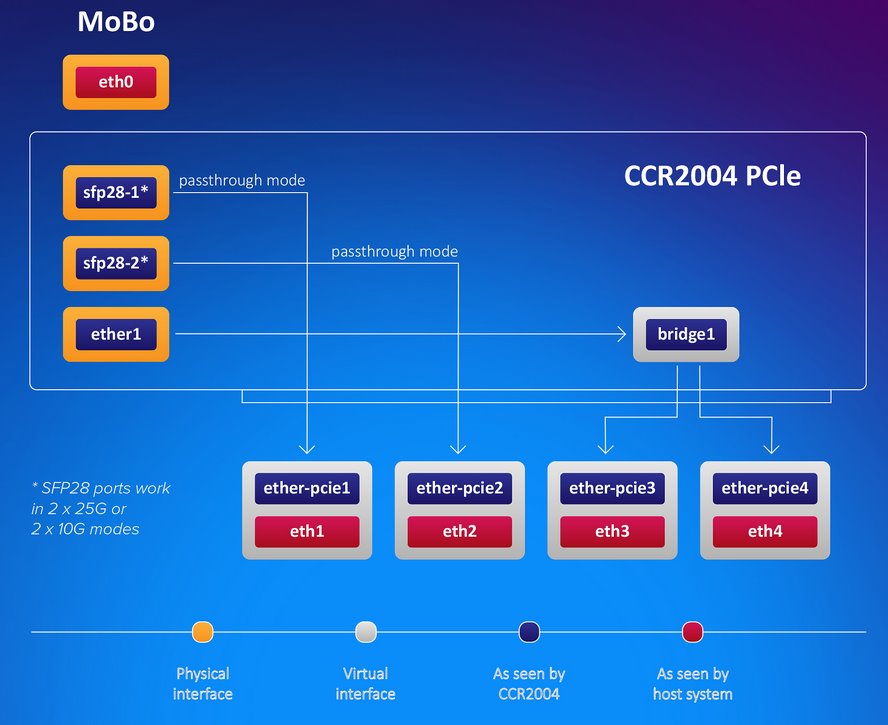




Product description
CCR2004-1G-2XS-PCIe is a very smart and standalone router with RouterOS installed with L6 license and powered by your server or computer with its own computing CPU 1.5GHz clock and 4 cores for firewall, access control for home multimedia and file servers and even control some traffic in data centers. This router is equipped with 2× SFP28 interface (25 Gbps), Gigabit Ethernet and PCI-e which is used for powering the router and you can see more 4 virtual interfaces. The two interfaces in SFP28 slots and the remaining two virtual Ethernet-PCIe interfaces are bridged with a Gigabit Ethernet port for management access.
A new Passthrough mode has been implemented to make this CCR device work as a network card. In essence, this is FastForward FastPath mode which can also transmit hardware line statuses.
However, this form-factor has certain limitations that you should keep in mind. Compared to ASIC-based assemblies, the CCR NIC needs some time to start. If the host system is started before the CCR card, it will not appear among the available devices. You should add a PCIe device initialization delay after power up in the BIOS. Otherwise, you will need to reinitialize the PCIe device from the host system.
Download
CE Datasheet Firmware (RouterOS / SwOS)GPSR
Mikrotikls SIA
Unijas iela 2, LV-1039 Riga, Latvia
support@mikrotik.com
Technical support for this product is available on rma@discomp.cz email or sending a request via web form. Our technical support is available during this business hours.
Bussines information
Dan Pacanda, +420 377 221 177 , dan.pacanda@discomp.cz