true


Mercusys MB230-4G, Wireless router with 4G LTE
Your price excl. VAT
75.85 EUR
| Your price incl. VAT (21%) | 91.78 EUR |
|---|---|
| blank |
Availability
at our branches
at our branches
| Manufacturer |
TP-Link |
|
|---|---|---|
| Code | 10411145 | |
| Part No. | MB230-4G | |
| Warranty | 36 months | |

PCU5E-1YW-MS
0.61 EUR excl. VAT
0.74 EUR incl. VAT
In Stock

PCU5E-5-MSC
3.69 EUR excl. VAT
4.46 EUR incl. VAT
In Stock
Parameters
Download
GPSR
Technical parameters
Wireless features
WiFi standards:
802.11n, 802.11a, 802.11ac, 802.11b/g
Transmission speed - 5GHz [Mb/s]:
866
Transmission speed - 2.4GHz [Mb/s]:
300
Tx power 2.4GHz [dBm]:
20
Tx power 5GHz [dBm]:
23
Security:
WPA-PSK, WPA2-PSK, WPA3
2.4GHz MIMO:
2 x 2
5GHz MIMO:
2 x 2
Type of antenna:
Built-in
Internal antennas:
4
Integrated 4G/LTE radio part:
Yes
4G/LTE bands support:
(1) 2100 MHz, (3) 1800 MHz, (7) 2600 MHz, (8) 900 MHz, (20) 800 MHz, (38) 2600 MHz, (40) 2300 MHz, (5) 850 MHz, (12) 700 MHz, (28) 700 MHz
Connectors and Interfaces
LAN speed:
(1) 10/100/1000Mbps + (1) 10/100/1000Mbps LAN/WAN
SIM slot:
Yes
SIM slots quantity:
1
Power
Power via connector/terminal:
12V / 1A
Physical characteristics
Design:
Desktop
Buttons:
Reset, WPS
Operating temperature [°C]:
0 up to 40
Width [mm]:
95
Height [mm]:
166
Depth [mm]:
61
Software
Operating mode:
AP Router, Cellular router
IPv6 support:
Yes








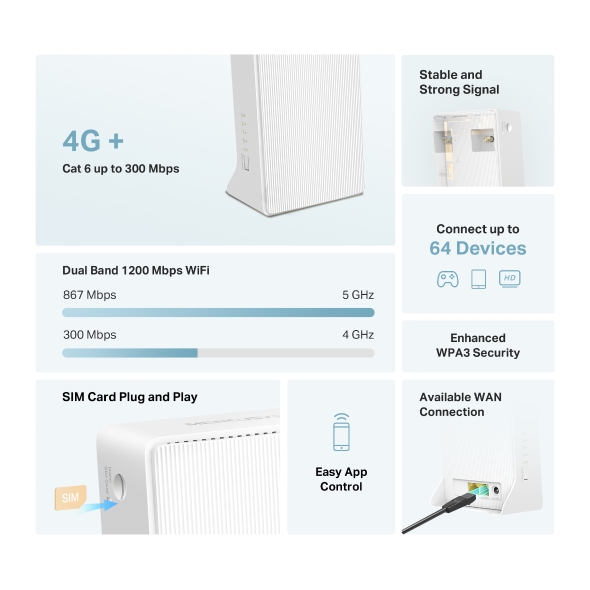


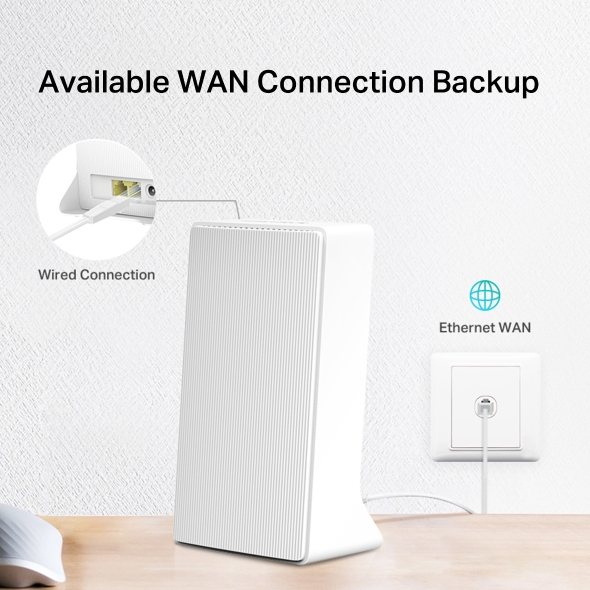
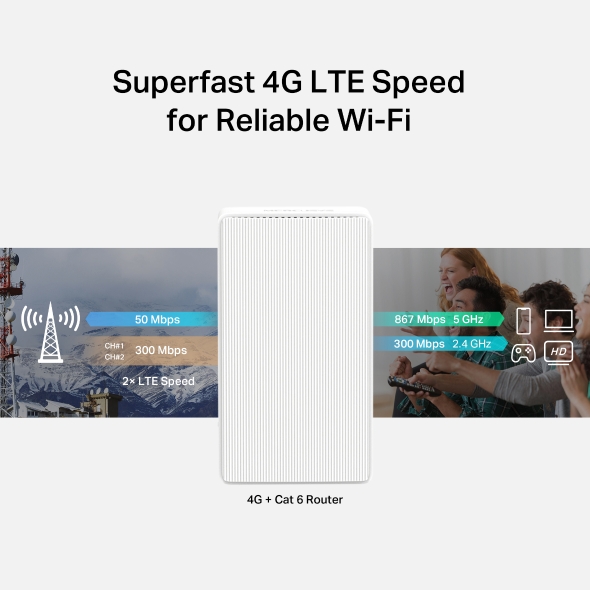




Product description
Use the internet to the fullest anywhere with the 4G+ LTE router Mercusys MB230-4G, which connects you to the LTE network with speeds of up to 300Mbps download and 50Mbps upload. To ensure a stable mobile connection, the router allows for the connection of external 4G LTE antennas. You can share the internet with multiple devices via dual-band WiFi5, offering speeds of up to 867Mbps in the 5GHz band and 300Mbps in the 2.4GHz band. Additional devices can be connected to the router through 2xLAN ports, one of which can also function as a WAN port for connecting a wired connection. By utilizing multiple types of connections, you ensure maximum availability of your internet connection, with the router switching to LTE in case of a wired connection outage.
Insert a nanoSIM and have fun
The router requires no configuration to connect to the mobile network. Just insert a nanoSIM, and you're online.
Package contents
Download
Datasheet Quick Guide User ManualGPSR
TP-LINK Czech s.r.o.
Pekařská 695/10, 155 00 Praha 5
support.cz@tp-link.com
Technical support for TP-LINK products is available at support.cz@tp-link.com email or on telephone number (+420) 212 812 622. Both services are available on working days between 9:00 and 17:00 with the first response to the latest 24 hours.
Bussines information
Luděk Merta, +420 722 926 224 , ludek.merta@discomp.cz