How to do reclaim?
The goods you wish to reclaim must be submitted to our system via the e-shop where you are located now before sending or delivering to any of our branches:
1. Log in
Log in to our e-shop. If you have forgotten your password, you can reset it yourself or contact our sales department via sales@discomp.cz.
2. New reclaim
Using the navigation menu in the upper left corner of the e-shop click on New Reclaim (Documents - New Reclaim).
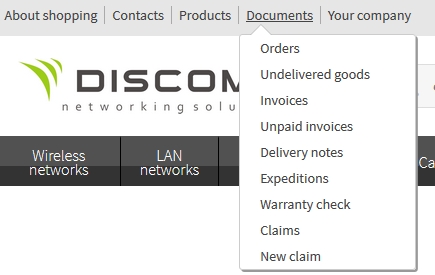
3. Find the claimed product
Filter the product you want to claim, preferably by the serial number, and click the "Create RMA" button. However, you can use any other filter such as: Invoice, Delivery note or Product code.
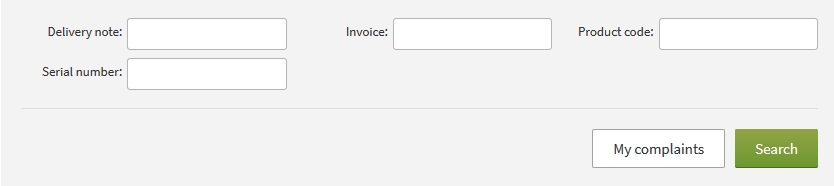
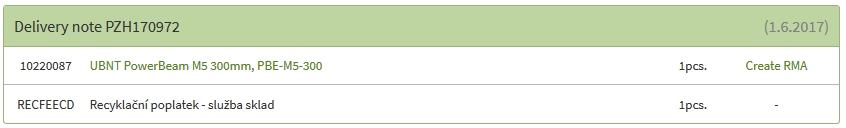
4. Create reclaim
When creating a reclaim, please fill in all the input fields such as the description of the defect, accessories, delivery address and click on the "Create RMA" button. If you have more reclaims, repeat steps 2-4.
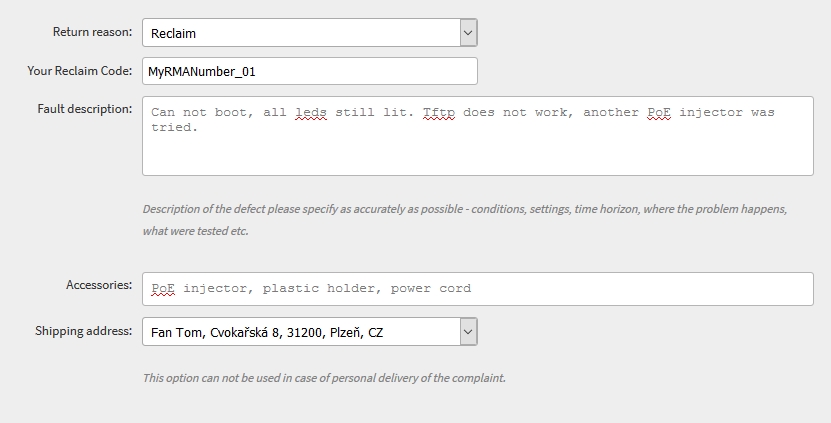
5. Send reclaim
Pack the reclaimed goods sufficiently to prevent further damage during transport, mark the box with the word "Reclaim or RMA" and send it to:
Discomp s.r.o
Cvokařská 8
31200 Plzeň


